Setting Up Calendly
What you’ll learn
-
Setting up Calendly
In 30 minutes I will take you through the complete process from registering for an account to having your first meetings bookable online, including how to set up paid appointments and Zoom meetings…
This is a walk through of how to set up a Calendly account, how to link it to Zoom and the options you have for configuring appointment types within it
You will learn how to set up an account and link it to your online diary, how to integrate it with Zoom (or other video conferencing tools) and how to set up your basic appointment types.
It is ideal for anyone who is looking to take appointments for their business online, who doesn’t want to share the contents of their diary but needs a walkthrough of how to set this up
The course itself consists of a single walkthrough and will take most student under an hour to complete, including time to complete their own set up, which can be done alongside the video
Before starting this course students should have at least one online diary in any of: Google, Apple (iCloud) or Microsoft Office 365. If you do not have any of these then please set up an online calendar/diary with one of these platforms before starting the course. It is likely that whichever account you use for a smartphone already has a calendar set up however, even if you don’t use it
Who this course is for:
- Business owners who want to get their diary online and need help

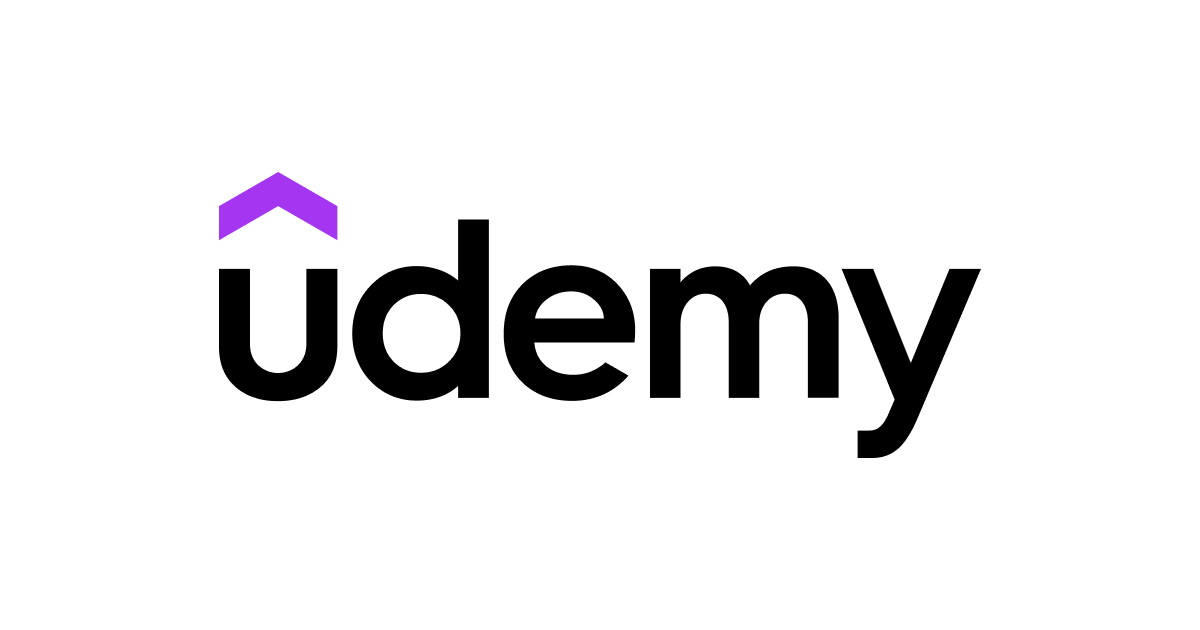

Simone Sumers –
This course was incredible and helped me set up Calendly correctly in no time. I had tried on my own, but couldn’t get it to work, so this was very helpful. I highly recommend it to everyone who needs to set up a booking system and calendly.
Great investment! 🙂
Kevin Newell –
This course has been exactly what i was looking for to show me how to set up and use Calendly. Thanks Mark , great work and a really good course.
Jennifer Major –
This course is so good. I love how it’s broken into little bits that are easy to follow. Plus, if I need to come back and review something, I don’t have to dig in a video for it. Anyone setting up Calendly should definitely take this course. It will save you a ton of time and frustration!
Ma Cielo Secopito –
It was very informative and very easy to understand