Phantom & Mavic Editing school – edit like a pro!
What you’ll learn
-
Professionally edit video
-
Color correct and color grade
-
Work with a variety of effects like zoom & acceleration
-
Manage over exposure
-
Edit to music
-
Sound Effects
-
Add titles
-
Understand exporting a video
This course is co-instructed by Laurence Seberini (Adobe Premiere) and Albert Diantus (DaVinci Resolve).
Taking great footage is only half of the job. Post production is another skill set that needs to be mastered in order to become a truly rounded aerial videographer.
This course will gives you the flexibility of learning either Adober Premiere Pro or DaVinci Resolve, or both. Premiere is well suited for Adobe fans & DaVinci for those who are looking for an uncompromising free alternative.
With 16 lectures from start to finish you will learn how to:
-
Introduction to the editing software
-
Organize your media
-
Cut out your best footage
-
Edit the footage
-
Add an acceleration effect
-
Add a zoom effect
-
Correct exposure with a mask
-
Choose the right color filter for the job
-
Color correct in general
-
Use LUT’s
-
Color correct the final project
-
Choose the right music
-
Edit the project to the music
-
Add a title
- Export a project
The course works its way through each of these steps with sample footage right from getting the files off the camera to exporting ready for Youtube!
If you want the easy way to edit footage and to really grasp the fundamental principles then its time to jump in and take this course.
Who this course is for:
- Drone owners
- Someone starting a drone business
- Anyone wanting to edit their own drone footage
12 reviews for Phantom & Mavic Editing school – edit like a pro!
Add a review

Original price was: $49.99.$14.99Current price is: $14.99.


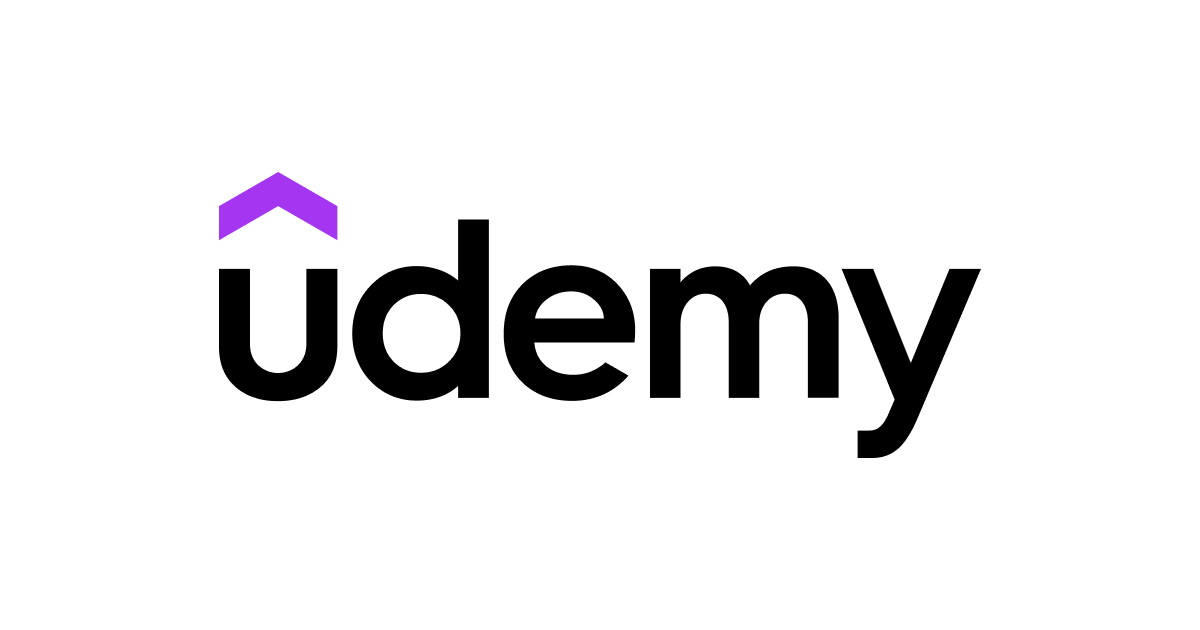

Bob Snelgrove –
Very thorough! Helps a lot. Thanks. Albert!
Steve Kelly –
I thought this course was really good for a biginner like myself. I really liked the way the nodes where organised into basic,contrast, saturation, just love the colour correction feature. Also learnt so much more with ;clipping, zooming, speed, great detailed course that I could understand
Roy Anthony –
I love the end result of the project. I have 20 gb of raw drone footage that I now know can have great potential to look even better!
Roberto Ruiz –
Really good explained and easy to understand
Besides English isn’t his native language, he does a big effort to explain everything with patient.
Witek Wilczyński –
I chose this course to create videos from GoPro and Mavic Pro footage with Davinci Resolve. The course is really very thorough, discusses the whole process and lets you learn the basics and some more advanced features, like tracking masks. Using this knowledge it is much easier to watch Youtube videos with advanced tutorials about Resolve.
Dennis Sylvia –
Informative. Well organized. Clearly presented.
Both instructors clearly are familiar with the editing software that they taught.The DaVinci instructor has a strong accent. Consequently, I enabled the captions which I found helpful. However, there are numerous typos in the captions, especially in the later lectures, that are distracting and should be corrected.
Thank you for preparing this course. It is excellent.
George Schoeman –
Very nicely and clearly done especially considering the second language. The enthusiasm is great. Does make it seem easier than it is though, a mark of a good instructor. Will have to revisit the lectures a number of times to get the full effect.
The video index supplied is very helpful. Adding an even more detailed index would assist in finding specific explanations even quicker.
Nithin M. R. –
Helped a lot and I enjoyed color grading method. DaVinci was a lot helpful too.
Pernot Philippe –
Cours très dense et très bien fait.
Claudio Colangeli –
Great course. Both Premiere and Da Vinci resolve explained, not in full detail but covering all the needed for the drone film mounting. Lots of practical hint and tips to optimize and expedite the working and for some arguments (eg the color balancing between different cameras) the only one for now in which I found a useful “how to” explanation. Great value in a single course.
Brian Mackenzie –
I was really looking forward to this course having undertaken Filmschool 1, 2 & 3 and being something of a fan of Laurence Seberini. Unfortunately the parts of the course I was particularly interested in (editing with Da Vinci Resolve) were actually led by Laurence but rather another chap who, whilst clearly very knowledgeable, had such a strong (Spanish I think) accent that this totally detracted from the tuition. I ended up trying subtitles – unfortunately these are machine generated and they too struggled to make out the correct words – so in the end I just ran the course at 1.75x speed and tried to pick up whatever I could from the video alone.
Paolo –
There are important parts missing. Especially when creating a project and sequence settings.