Adobe Premiere Pro CC 2017 – The Complete Guide
What you’ll learn
-
Adobe Premiere Pro CC 2017
-
Video Editing
Why Learn Premiere Pro?
Premiere Pro is one of the leading video editing software applications. It is an important application to know how to use for anyone wanting to work in television, video or film industries. Learning Premiere Pro is also useful for those editing video as a hobby or for personal use, as it can be used to create videos ranging from highly professional using high-definition footage to more basic videos captured with a camera phone. Once videos are edited using Premier Pro, it can export to virtually any screen or format.
Premiere Pro can be used on either Mac or Windows platforms and supports a wide range of file formats. This allows it to import videos and still images captured using most any device. Premiere Pro also can be used to add sound, adjust colors, and insert titles and captions.
How Premiere Pro Classes Can Help You
Adobe Premiere Pro classes provide a foundation that lest you become productive with the software right away. Class participants learn from instructors who are video editing professionals. They provide a clear path for learning essential digital video skills and progress into editing, assembling, and exporting completed videos. Learning Premiere Pro in a classroom also provides the benefit of meeting other professionals who are learning Premiere, and gaining an understanding of ways that others are using the application. The instructors at American Graphics Institute who teach Premiere pro classes are invested in your success as you learn new video editing skills.
Live training provides opportunities for one-on-one support, which reinforces key concepts with an instructor. Teachers can provide personalized instruction as class sizes are small, which helps to get questions answered and also assists with comprehension. This is true with both in-person courses in Boston, as well as NYC and Philadelphia as well as online Premiere Pro classes. Because Premiere Pro training classes provide projects, labs, and exercises, participants practice what they’ll be doing in real life. When editing their own work, they’ll feel comfortable and confident, having completed similar exercises in class.
Who this course is for:
- Any one who wants to learn video editing

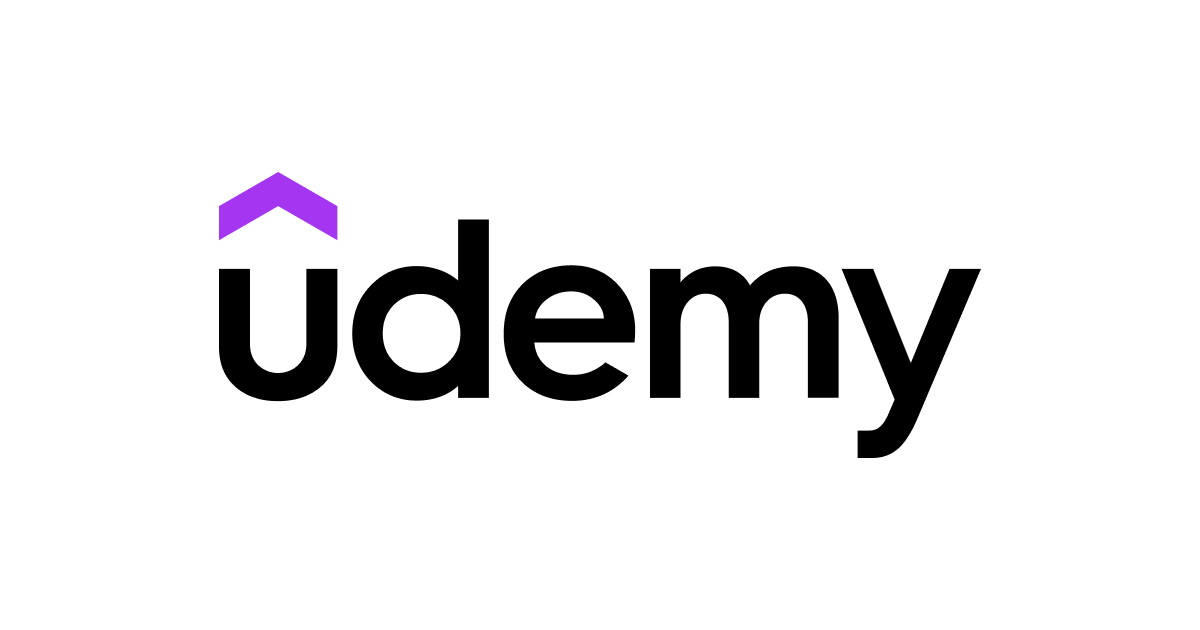



Reena Savla –
I loved this course. I already knew basics of Premiere pro but after learning from this course I could understand each and everything deeply and clearly. Thank you Excellent Educates for this amazing course
Marilou endong –
Excellent
Anirudh N Raikar –
nice from basics to pro
MD. Munim Bin Salim –
This course was a total surprise.
I got this course on a free coupon. As it was made on 2017, I just thought I’d go thourgh the course fast to see if there is something useful. But just after a few lessons, I totally got attached to it.
Almost all of the contents of this course is very useful even in 2021. The instructor did a really good job to explain the details and you’ll have no questions. The details covered in this course (specially with workflow and color grading) is amazing! No fancy effect were described here (although a few could be helpful), only the important and useful stuffs. The delivery is also great!
I already know Premiere Pro to an intermediate level, still this course gave me a lot of insights and useful knowledge.
Although this course has not been updated since 2017, this is still a gem! If you want to learn Premiere Pro, this one is must have.
The only bad thing about the course is, the intro and outro of each video. They are very loud and tbh, a little irritating. Also, a few practice raw videos could be useful.
But my gratitude goes to the instructor for making an amazing course like this. Thank you man. If you update this course, it can be one of the best courses everywhere on Premiere Pro.